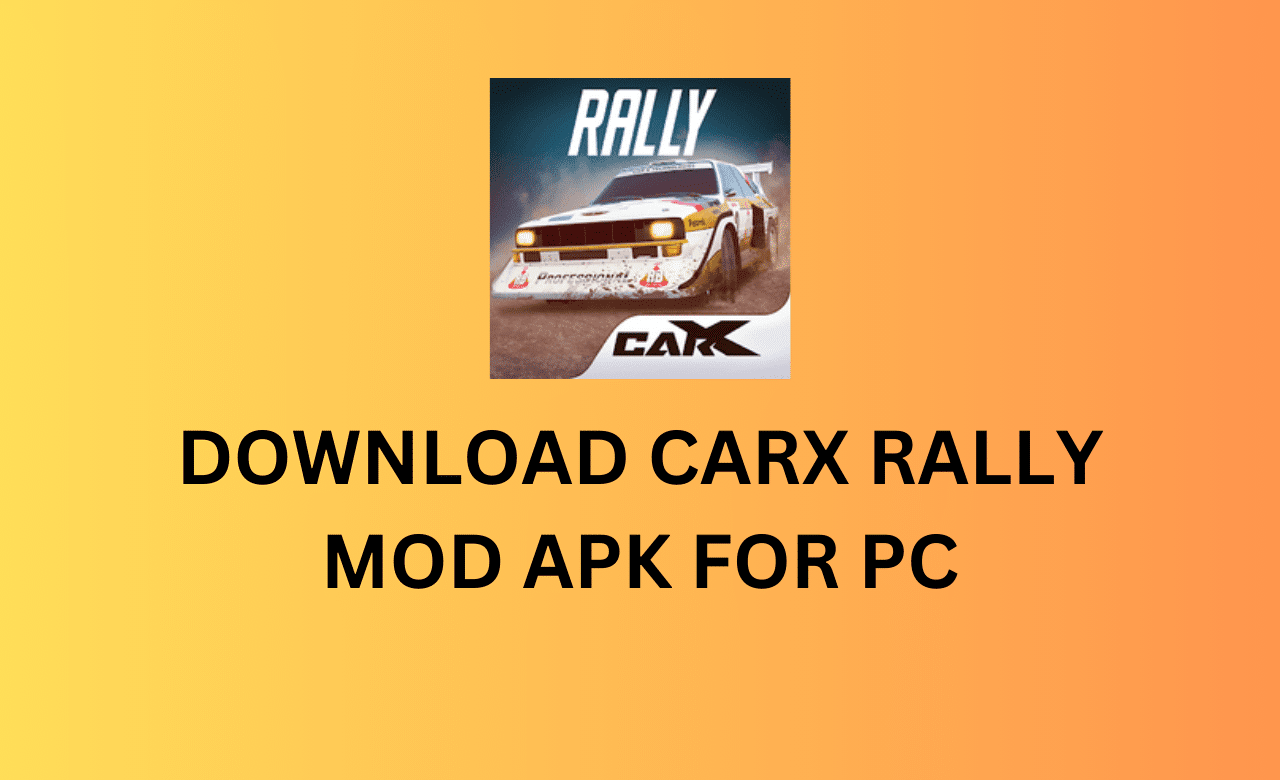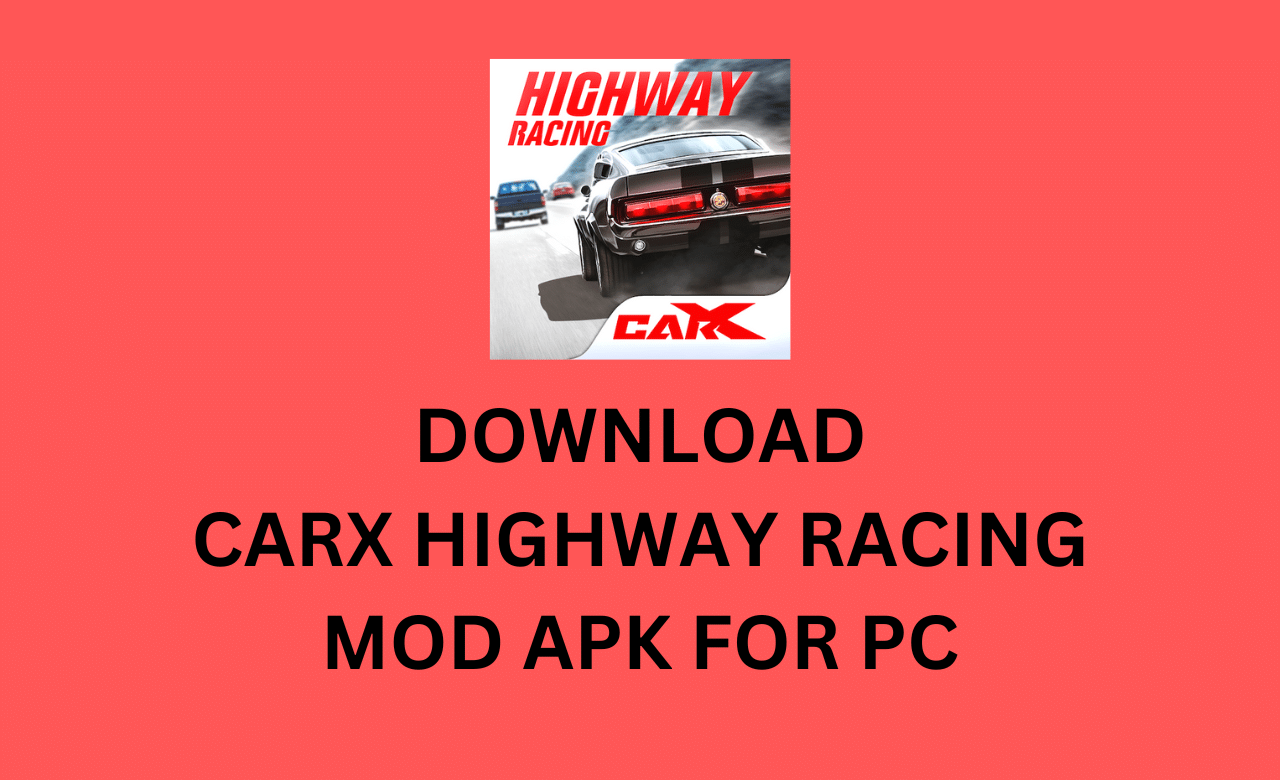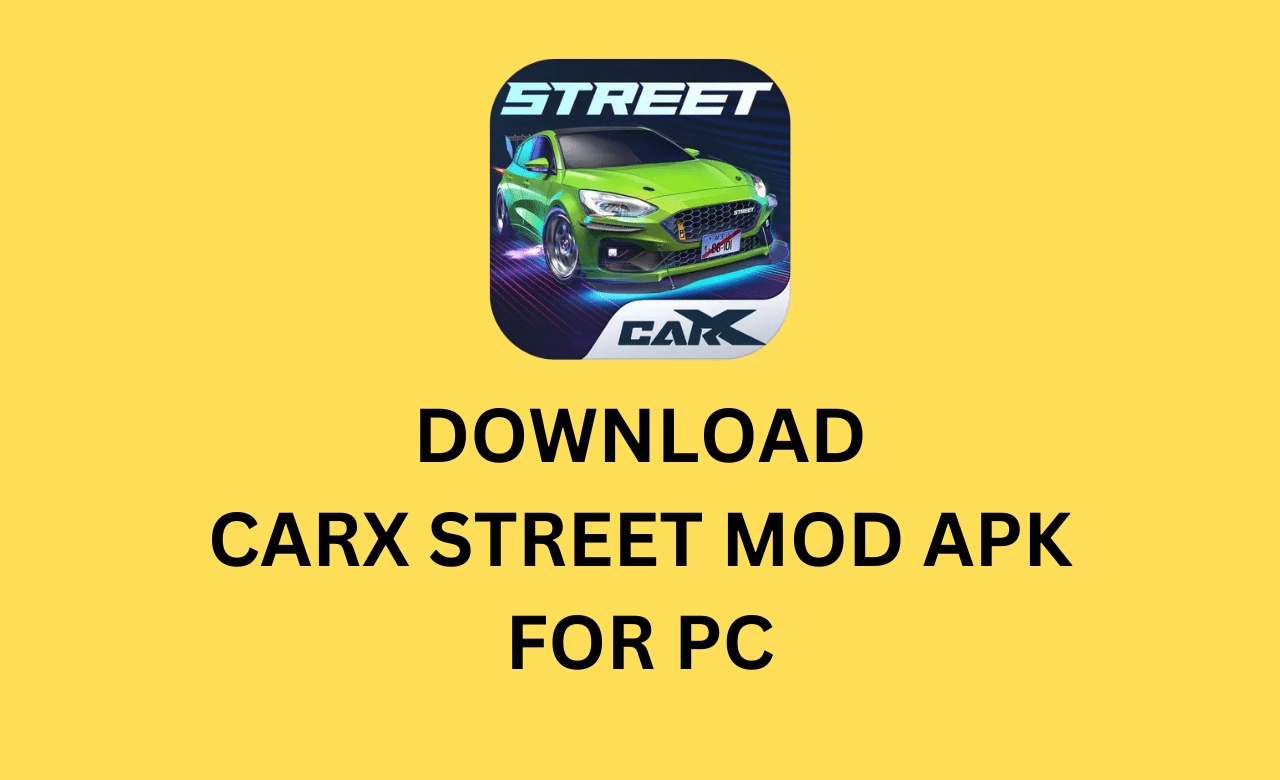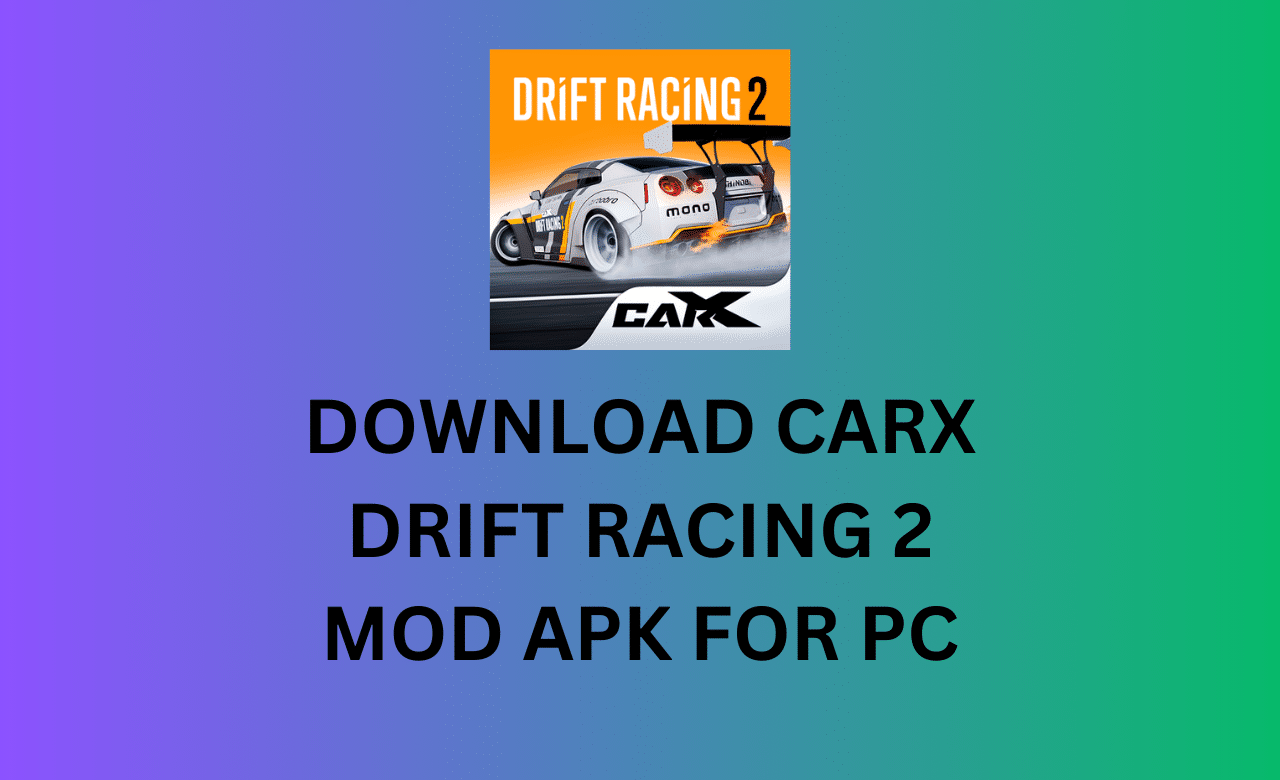How To Play Carx Highway Racing On PC?
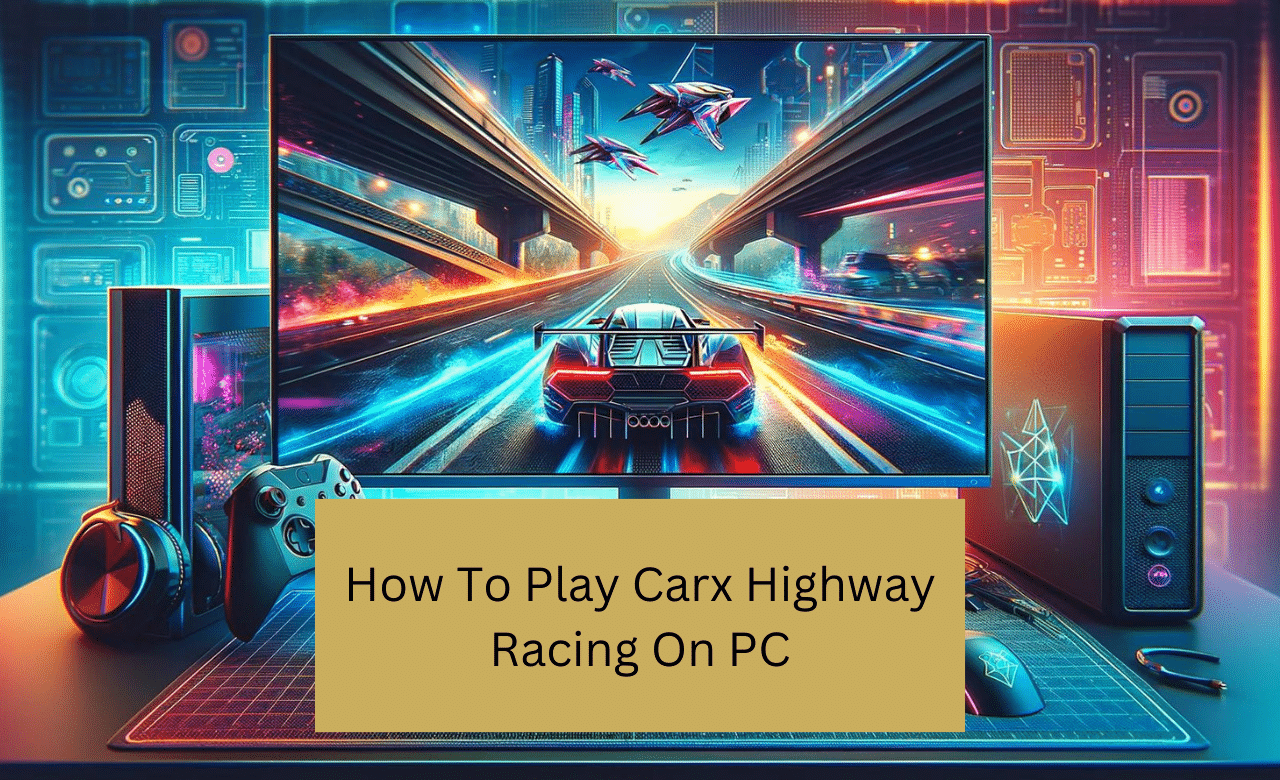
Introduction
CarX Highway Racing is another challenging car racing android game by Carx Technologies, LLC. In this game, you must complete the levels on a highway crowded with heavy traffic. But the main problem is How to play Carx Highway Racing PC.
As it is an Android-operating game, it might be tricky to play this game on your PC. But for your convenience, we have found a solution through which you can easily play mobile-friendly games on your PCs.
Using an Android emulator is a way to enjoy your favorite games on a large screen. Here, you can get a step-by-step guide on how to play Carx Highway racing on PC. So, read the article till the end and follow the steps to get complete information.
Choose an Android Emulator:
Firstly before diving deep more on how to play carx highway racing, choose a reliable Android emulator. The primary function of these emulators is to provide an Android environment to your PC. Moreover, it allows all the mobile apps to run on your PC. Here are some popular Android emulators that you can download to enjoy Carx highway racing on PC:
- BlueStacks
- NoxPlayer
- LDPlayer
- Android Studio
- Bliss OS
- GameLoop
- MeMu Play
All of these are free to download. On the other hand, paid Android emulators are also available.
Download and Install the Emulator:
After choosing a reliable emulator, the next step is to download it. Let’s take an example. Suppose your target emulator is BlueStacks. Follow the steps below to download and install the BlueStacks on your PC.
- Search BlueStacks on Google, and open the first website that looks something like this,
- After this, click on the download option on the BlueStacks website.
- Follow the on-screen instructions to install the file.
- Then, a file gets downloaded. Open it in the downloads file and install it.
- It starts installing on your PC. Moreover, it takes 2 to 3 minutes.
Setting Up the Emulator:
After the installation of the BlueStacks emulator, open it. Then, complete the initial steps to get your favorite game on PC. Sign in with a Google account like you set up your new Android device.
Downloading CarX Highway Racing:
Now, give access to the Google Play Store within the emulator. In the search bar of Play Store, type “carx highway racing.” Then, download the game like you do on your regular Android device.
Configuring Controls:
It takes a few minutes to install the game. Once installed, open CarX Highway Racing within the emulator. Now, you can configure the controls in the game’s settings.
- BlueStack offers various control options to make it accessible for PCs.
- Firstly, go into the game’s settings and adjust the music, audio, and graphics quality.
- Moreover, the unit of speed is set to KM/H.
- Then click the control option and set the controls from Buttons to Controller. This will allow you to use your keyboard keys to control the vehicle.
- After this, adjust the sensitivity and other settings to your preferences.
- Lastly, you can log into your Facebook account using your synchronization settings. It helps you continue playing where you left off on your mobile device.
Play the Game:
After setting up the controls, you can start playing CarX Highway Racing on your PC. Now, you can enjoy your favorite game on a larger screen with the potential benefit of improved performance and easy controls.
Select a variety of cars from the garage and customize them. Then, race with other competitors to earn money, adding more thrill and fun to your PCs.
Optimizing Performance:
You should set the following in the performance tab according to your PC’s performance. Such as:
- Allocate a high amount of CPU cores if you don’t have a lot of other applications running in the background.
- Furthermore, the same goes for your memory allocation. Set this option to low for users with 4GB or less RAM.
- Make sure to set the following option to balanced. This will reduce the memory and CPU usage if your PC lags.
- Moreover, prefer to enable the high FPS option and set the frame rate of the emulator.
- Lastly, allow the FPS counter option if you are facing any troubleshooting performance issues.
- Then, go to display settings and set the display orientation to the landscape.
- Furthermore, choose a fitting resolution to play CarX highway racing on PC.
Regular Updates:
Keep in mind that your game and emulator are up to date. The new version of Carx highway racing offers new cars and tracks. Moreover, you can enjoy improved graphics with the fixation of bugs.
In addition, try to update your emulator to ensure the best performance of your games. You will also get to explore the emulator’s new features.
Premium features are the main reason many gamers are not aware of, but you can check the latest paid features of carx street in the blog section.
Conclusion – How To Play Carx Highway Racing On PC?
In a nutshell we discussed how to play carx highway racing in PC, android emulators are the best way to play Android-friendly games on a PC. Moreover, those who are having trouble playing Carx Highway on a PC can benefit from this article.
In addition to this you can also download the latest version of carx highway racing mod apk, the gameplay experience may differ slightly from playing on a native mobile device due to differences in controls and hardware. With the help of emulators, you can experience your favorite game on a large screen.